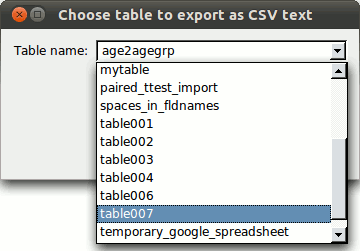help:exporting_data
Exporting Data
The built-in Export Data functionality lets you export raw data directly. But there is a manual alternative if you prefer:
- Download and install the excellent free and open source SQLite Database Browser application (http://sqlitebrowser.sourceforge.net/)
help/exporting_data.txt · Last modified: 2014/11/21 20:12 by admin